C# and SQL Complete Course
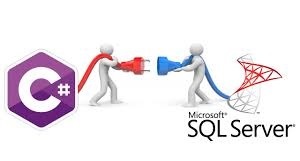
About Course
Course Overview
This course focuses on building robust and user-friendly desktop application systems using C# and SQL Server. Whether you’re a beginner or have some programming experience, this course will guide you through creating professional desktop applications that integrate seamlessly with SQL databases. By the end, you’ll have the skills to design, develop, and deploy full-featured desktop applications tailored for business and personal use.
What Will You Learn?
- Fundamentals of C# programming for desktop applications.
- How to design interactive and intuitive user interfaces using Windows Forms or WPF.
- Database management and integration with SQL Server.
- CRUD (Create, Read, Update, Delete) operations in desktop applications.
- Best practices for error handling, data validation, and application security.
- Deploying desktop applications with SQL Server backend.
- Building real-world projects to strengthen your skills.
Course Content
General Concept of Programming
-
Concept of Programming
25:53
Introduction to C# Programming
-
Lesson 1 Introduction to C#
04:38 -
Lesson 2 Download and Install C#
07:25 -
Lesson 3 Create new project
10:48 -
Lesson 4 Variable, DataType, Comment
33:14 -
Lesson 5 Constant variable and Data Type Conversion
15:46 -
Lesson 6 Input data from keyboard
15:46 -
Lesson 7 Operators
21:36 -
Lesson 8 Control Flow Structure
06:30 -
Lesson 9 Decision control structure if, else if, & else
11:25 -
Lesson 10 Nested if
08:01 -
Lesson 11 conditional operators
09:32 -
Lesson 12 Switch Statement
08:57 -
Assignment 1
00:56 -
Lesson 13 Loop
19:51 -
Lesson 14 Nested loop
06:52 -
Lesson 15 Break and Continue Statements
05:11 -
Lesson 16 Class, Object, Constructor and Method
25:13 -
Lesson 17 Methods
32:50 -
Lesson 18 Inheritance
10:28 -
Lesson 19 Polymorphism
08:31 -
Lesson 20 Abstract class
10:05 -
Lesson 21 Exception Handling
08:19
C# GUI
-
Lesson 1 Introduction to C# GUI
40:06 -
Lesson 2 Student Marks Form Project
33:18
SQL Server Database
-
Lesson 1 Introduction to SQL Server
18:20 -
Lesson 2 Download SQL Server Tools
02:54 -
Lesson 3 Installation
09:31 -
Lesson 4 Overview Interface
07:04 -
Lesson 5 Basic SQL Commands
04:49 -
Lesson 6 Create Database and Table
13:27 -
Lesson 7 SQL Constraints
16:23 -
Lesson 8 Insert Data
08:54 -
Lesson 9 Update Data
13:04 -
Lesson 10 Delete Data
03:58 -
Lesson 11 Drop, Truncate & Delete
10:52 -
Lesson 12 Select Statement
15:56 -
Lesson 13 View
04:54 -
Lesson 14 Aggregate Functions
17:44 -
Lesson 15 Alter Statement
20:13 -
Lesson 16 JOIN Operations INNER, LEFT, RIGHT, FULL
21:14 -
Lesson 17 Subquery
24:48 -
Lesson 18 Import Excel Data and Manage
22:16 -
Lesson 19 stored procedures Basic
16:46 -
Lesson 20 Stored procedure (Insert, Update, Delete & Retrieve Data)
43:54 -
Lesson 21 SQL Function
10:34 -
Lesson 22 SQL Triggers
39:42 -
Lesson 23 Backup and Restore Database
06:57
Register form project with database
-
Lesson 1 Design Register Form
19:01
Students management system project
-
Lesson 1 Database Design
31:38
Design System GUI(front-end)
-
Lesson 0 Overview System Structure
04:07 -
Lesson 1 Login page design
20:58 -
Lesson 2 Forget page design
13:20 -
Lesson 3 Dashboard page design part 1
25:56 -
Lesson 3 Dashboard page design part 2
42:53 -
Lesson 4 Course Categories page design
32:14 -
Lesson 5 Course page design
10:57 -
Lesson 6 Instructors page design
07:34 -
Lesson 7 Batches page design
09:42 -
Lesson 8 Students page design
08:54 -
Lesson 9 Enrollments page design
08:51 -
Lesson 10 Certificate page design
06:52 -
Lesson 11 Payment page design
06:39 -
Lesson 12 Expenses page design
07:07 -
Lesson 13 User page design
05:55 -
Lesson 14 Expense Type page design
05:09 -
Lesson 15 Checking GUI Complete
03:24
Implementation (coding)
System Testing
Student Ratings & Reviews

No Review Yet
